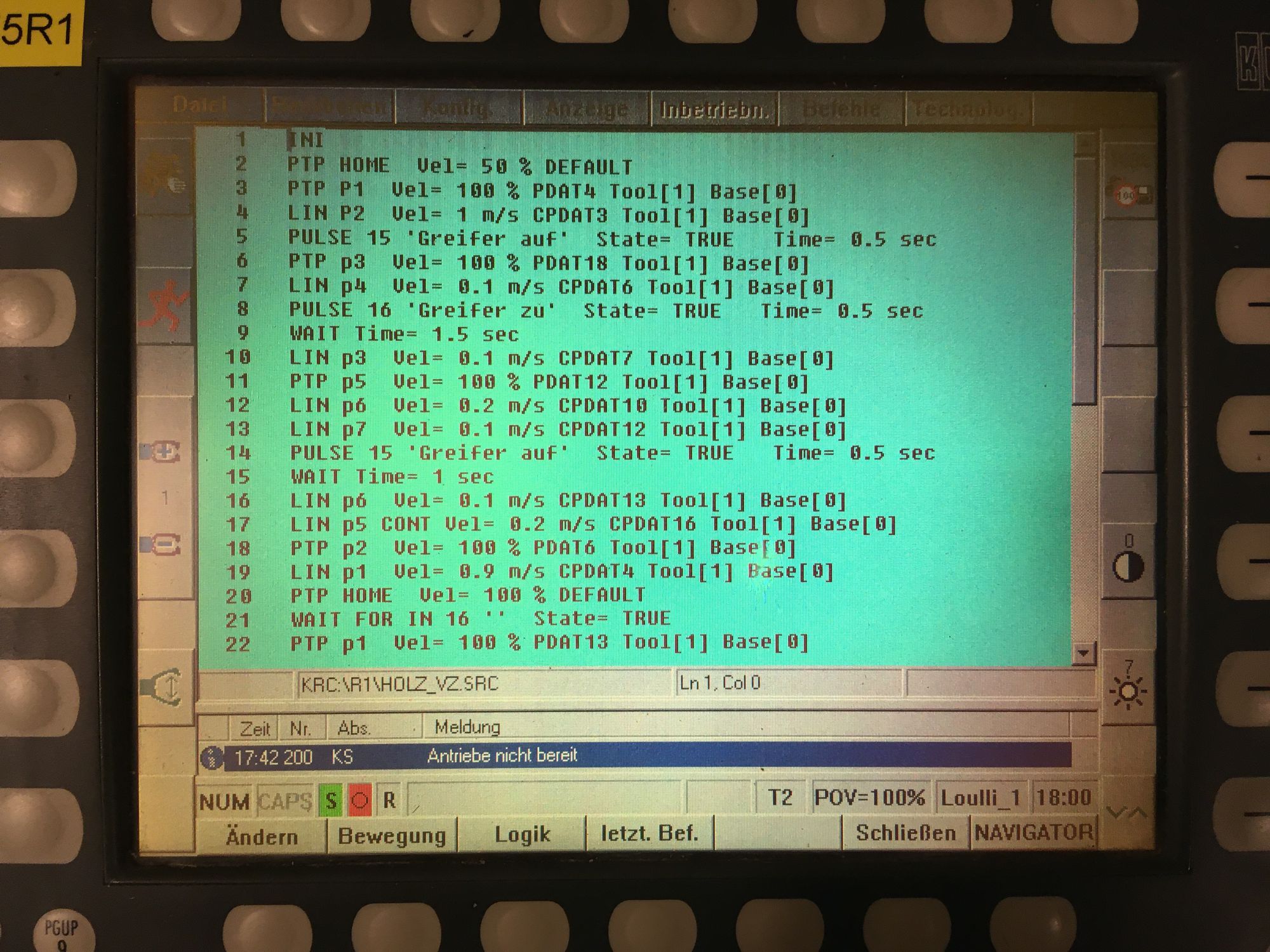Let no grass grow under your feet. You are what you create.
|
|
|
|
User programming:
Kuka distinguishes between user and expert programming. In user programming, only points can be run in a fixed sequence. The way in which the points are approached can be adapted, but beyond that there are few possibilities. No loops or branches can be programmed and no new positions can be calculated.
However, the points to be approached can be conveniently taught-in (Touch Up) and so-called inline forms help to avoid syntax errors when creating the commands. The user program to create the movements shown in the video looks like this:
However, the actual program file is much more complex, because each line of a user program corresponds to a so-called fold, which is a series of real KRL commands (KRL = Kuka Robot Language) that were automatically generated from the user command.
In the editor of the KCP, only the first comment line of the complete fold can be seen, so to speak.
A KRL program consists of a .src file and a .dat file.
In the former, the actual program code is located, in the latter, for example, the exact coordinates of the points are stored.
 |
 |
| holz_vz.src | holz_vz.dat |
Disclaimer of liability:
The present project requires specialist knowledge. Reproduction at your own risk and liability.